Unity 实用技巧 之 GetChild快速获取物体子物体
来源:网络收集 点击: 时间:2024-02-22Transform.GetChild:
1)功能简述
publicTransformGetChild(intindex);
index:Index of the child transform to return. Must be smaller than Transform.childCount.
Returns Transform :Transform child by index.
Returns a transform child by index.
2)使用案例
using UnityEngine;
using System.Collections;public class ExampleClass : MonoBehaviour{
public Transform meeple;
public GameObject grandChild; public void Example() {
//Assigns the transform of the first child of the Game Object this script is attached to.
meeple = this.gameObject.transform.GetChild(0); //Assigns the first child of the first child of the Game Object this script is attached to.
grandChild = this.gameObject.transform.GetChild(0).GetChild(0).gameObject;
}
}
二、实用技巧 之 GetChild快速获取物体子物体1/9打开Unity,新建一个工程,具体如下图
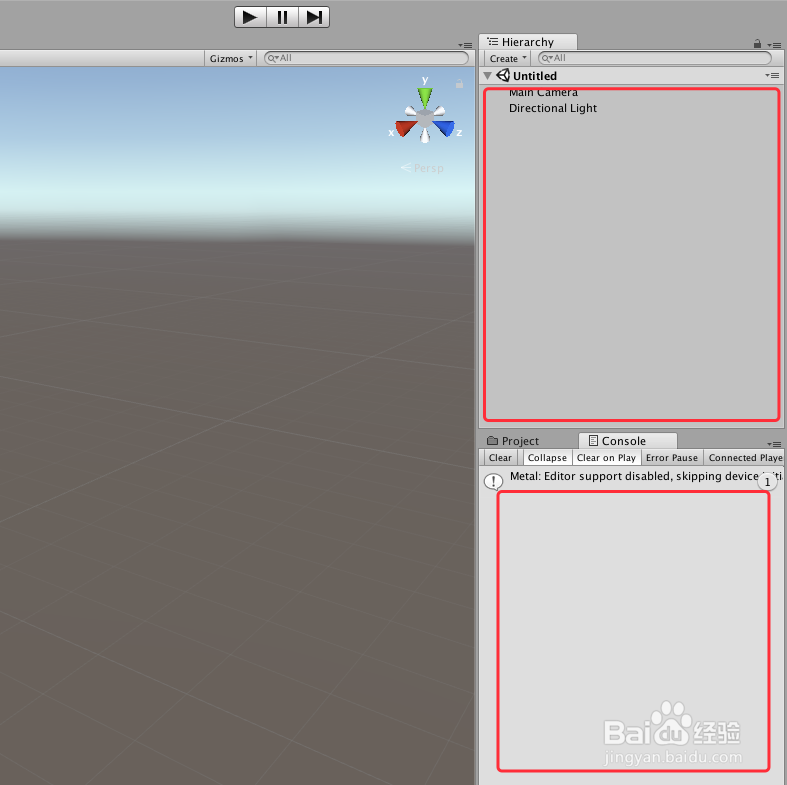 2/9
2/9在场景中,新建一个“GameObject”,在其下再新建一个“Cube”和“Sphere”,适当调整他们的布局,具体如下图
 3/9
3/9把“GameObject”下的子物体“Sphere”隐藏,具体如下图
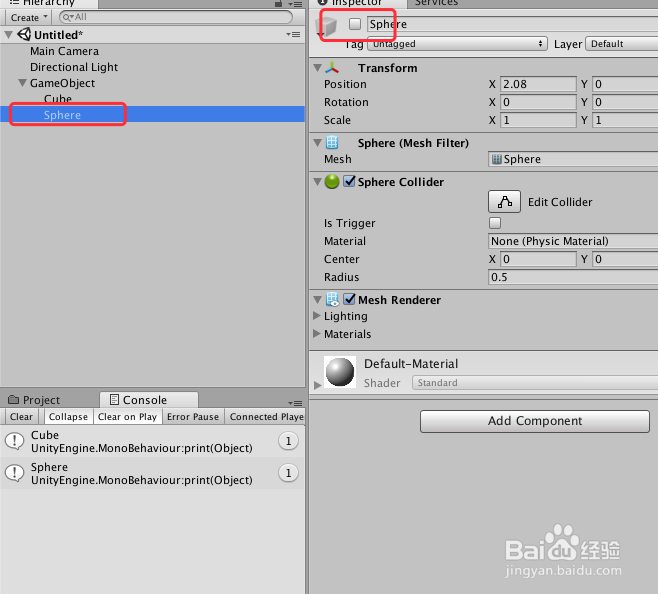 4/9
4/9在工程中,新建一个脚本“GetChildTest”,双击脚本或者右键“Open C# Project”打开脚本,具体如下图
 5/9
5/9在“GetChildTest”脚本上编写代码,首先设置一个变量获取对象,然后在Update函数里按下“A”键,打印第一个子物体的名称,按下“S”键,打印第二个子物体的名称,并显示该物体,具体如下图
 6/9
6/9“GetChildTest”脚本具体内容如下:
usingSystem.Collections;
usingSystem.Collections.Generic;
usingUnityEngine;
publicclassGetChildTest:MonoBehaviour{
publicTransformgo;
//Usethisforinitialization
voidStart(){
}
//Updateiscalledonceperframe
voidUpdate(){
if(Input.GetKeyDown(KeyCode.A)){
print(GetChild(go,0).name);
}if(Input.GetKeyDown(KeyCode.S)){
GetChild(go,1).gameObject.SetActive(true);
print(GetChild(go,1).name);
}
}
privateTransformGetChild(Transformtr,intindex){
returntr.GetChild(index);
}
}
7/9脚本编译正确,回到Unity界面,把脚本赋给“GameObject”,并把“GameObject”赋给脚本对应变量,具体如下图
 8/9
8/9运行场景,按下“A”“S”键,控制台console打印信息,并且“Sphere”显示,具体如下图
 9/9
9/9到此,《Unity 实用技巧 之 GetChild快速获取物体子物体》讲解结束,谢谢
注意事项您的支持,是我们不断坚持知识分享的动力,若帮到您,还请帮忙投票有得;若有疑问,请留言
UNITYGETCHILD获取物体子物体版权声明:
1、本文系转载,版权归原作者所有,旨在传递信息,不代表看本站的观点和立场。
2、本站仅提供信息发布平台,不承担相关法律责任。
3、若侵犯您的版权或隐私,请联系本站管理员删除。
4、文章链接:http://www.1haoku.cn/art_103286.html
 订阅
订阅