CentOS 7.0 安装 ZCS 8.6.0
来源:网络收集 点击: 时间:2024-08-22关闭SELINUX并清空iptable规则
# sed -i s/SELINUX=enforcing/SELINUX=disabled/ /etc/sysconfig/selinux
# yum -y install iptables-services
# iptables -F
# iptables -X
# iptables -z
# service iptables save
# reboot
2/4配置主机名
# hostnamectl set-hostname mail.zimbra.com
# echo 192.168.1.109 mail.zimbra.com /etc/hosts
3/4安装zimbra所需要的包和库
# yum -y update
# yum -y install perl perl-core nmap sudo libidn gmp libaio libstdc++ unzip sysstat sqlite nc
4/4关闭安装的MTA服务
# systemctl stop postfix.service
# systemctl disable postfix.service
配置dns服务器1/5安装bind
# yum -y install bind bind-utils
2/5修改主配置文件
vim /etc/named.conf
添加下面的配置:
zone zimbra.com IN {
type master;
file zimbra.com;
allow-update { none; };
};
zone 1.168.192.in-addr.arpa IN {
type master;
file 192.168.1.arpa;
allow-update { none; };
};
3/5配置区域配置文件
# vim /var/named/zimbra.com
$TTL 1D
@IN SOA@ rname.invalid. (
0; serial
1D; refresh
1H; retry
1W; expire
3H ); minimum
NSns.zimbra.com.
MX 10mail.zimbra.com.
nsA192.168.1.109
mailA192.168.1.109
# vim /var/named/192.168.1.arpa
$TTL 1D
@ IN SOA @ rname.invalid. (
0 ; serial
1D ; refresh
1H ; retry
1W ; expire
3H ) ; minimum
NS ns.zimbra.com.
109 PTR ns.zimbra.com.
109 PTR mail.zimbra.com.
4/5重启bind
# systemctl restart named.service
5/5使用本地dns服务器
# echo nameserver 127.0.0.1 /etc/resolv.conf
安装zimbra1/10下载zimbra
# wget https://files.zimbra.com/downloads/8.6.0_GA/zcs-8.6.0_GA_1153.RHEL7_64.20141215151110.tgz
2/10解压压缩包并修改文件夹名
# tar -zxvf zcs-8.6.0_GA_1153.RHEL7_64.20141215151110
# mv zcs-8.6.0_GA_1153.RHEL7_64.20141215151110 zimbra
3/10运行脚本开始安装zimbra
# cd zimbra
# ./install.sh --platform-override
Operations logged to /tmp/install.log.2744
Checking for existing installation...
...
...
Do you agree with the terms of the software license agreement? y
...
...
Install zimbra-ldap
Install zimbra-logger
Install zimbra-mta
Install zimbra-dnscache n
Install zimbra-snmp
Install zimbra-store
Install zimbra-apache
Install zimbra-spell
Install zimbra-memcached
Install zimbra-proxy
...
...
The system will be modified. Continue? y
...
...
DNS ERROR resolving MX for mail.zimbra.com
It is suggested that the domain name have an MX record configured in DNS
Change domain name?
Create domain: zimbra.com
MX: mail.zimbra.com (192.168.1.109)
Interface: 127.0.0.1
Interface: ::1
Interface: 192.168.1.109
done.
Checking for port conflicts
Main menu
1) Common Configuration:
2) zimbra-ldap: Enabled
3) zimbra-logger: Enabled
4) zimbra-mta: Enabled
5) zimbra-snmp: Enabled
6) zimbra-store: Enabled
+Create Admin User: yes
+Admin user to create: admin@zimbra.com
******* +Admin Password UNSET
+Anti-virus quarantine user: virus-quarantine.vhwa2pqsa7@zimbra.com
...
...
Address unconfigured (**) items (? - help) 6
Store configuration
1) Status: Enabled
2) Create Admin User: yes
3) Admin user to create: admin@zimbra.com
** 4) Admin Password UNSET
...
...
Select, or r for previous menu 4
Password for admin@zimbra.com (min 6 characters): 123456
Store configuration
...
Select, or r for previous menu r
...
...
*** CONFIGURATION COMPLETE - press a to apply
Select from menu, or press a to apply config (? - help) a
Save configuration data to a file?
Save config in file:
Saving config in /opt/zimbra/config.11982...done.
The system will be modified - continue? yes
...
...
Notify Zimbra of your installation? no
Notification skipped
Setting up zimbra crontab...done.
Moving /tmp/zmsetup04082016-205457.log to /opt/zimbra/log
Configuration complete - press return to exit
4/10启动zimbra并查看状态
# su - zimbra //切换到zimbra用户
# zmcontrol start //启动zimbra
# zmcontrol status //查看启动状态
# zmcontrol stop //停止zimbra
查看zimbra启动状态:
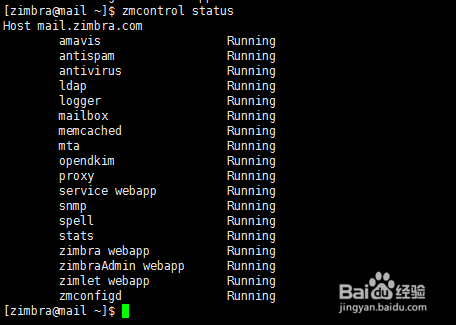 5/10
5/10访问管理页面测试
访问zimbra管理页面,在浏览器输入:
https://192.168.1.109:7071
6/10登录界面:
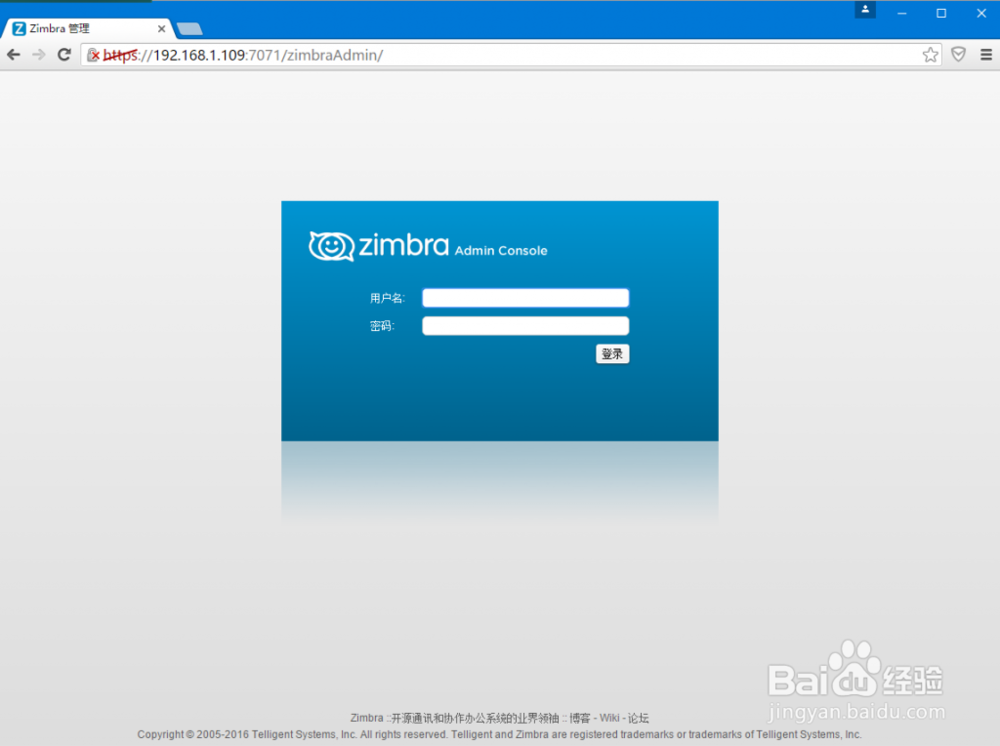 7/10
7/10后台管理界面:
 8/10
8/10访问zimbra客户端,在浏览器输入:
https://192.168.1.109
9/10用户登录界面:
 10/10
10/10用户界面:
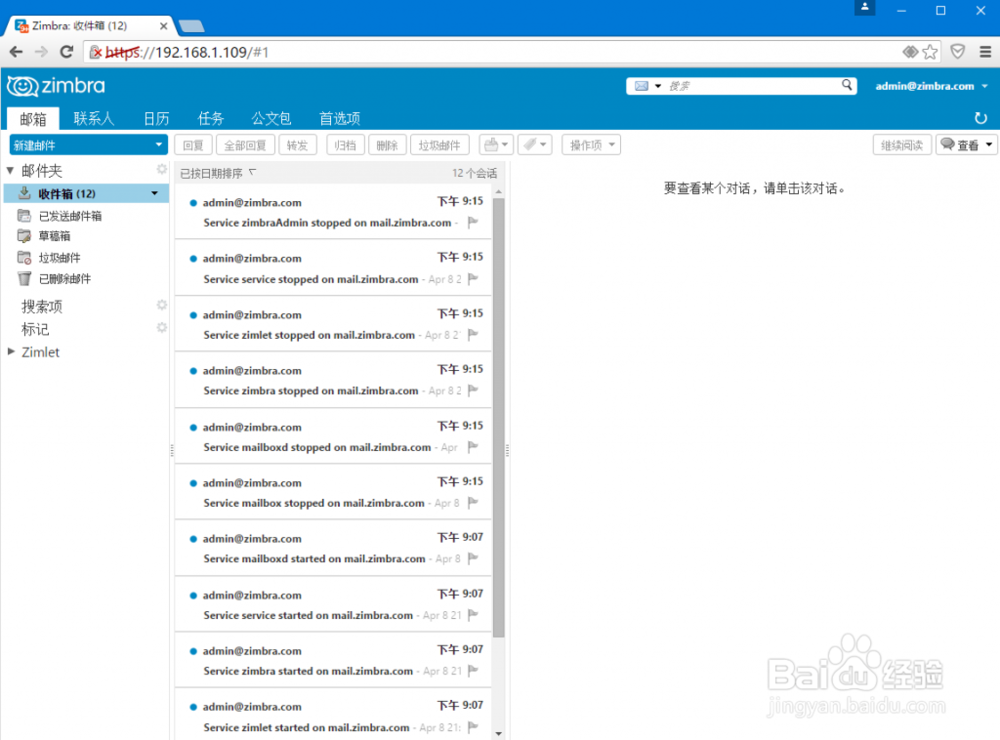
版权声明:
1、本文系转载,版权归原作者所有,旨在传递信息,不代表看本站的观点和立场。
2、本站仅提供信息发布平台,不承担相关法律责任。
3、若侵犯您的版权或隐私,请联系本站管理员删除。
4、文章链接:http://www.1haoku.cn/art_1149149.html
 订阅
订阅