VMware-ESXi-6.5 集成第三方驱动
来源:网络收集 点击: 时间:2025-03-13安装PowerCLI:
管理员启动“Windows PowerShell ”
分别执行(过程中全部是Y即可),自己设置路径为(D:\PowerShell\)
首先:Save-Module -Name VMware.PowerCLI -Path D:\PowerShell\
然后:Install-Module -Name VMware.PowerCLI
2/9管理员启动“Windows PowerShell ”
执行 Get-ExecutionPolicy 查看是否是“RemoteSigned”,否执行Set-ExecutionPolicyRemoteSigned
3/9使用Add-ESXSoftwareDepotcommandlet同时添加 ESXi 脱机捆绑包和异步脱机捆绑包作为库。net55-r8168-offline_bundle.zip为第三方驱动包,esxi6.5-6.5_update01为esxi6.5的脱机捆绑包。
执行Add-EsxSoftwareDepot E:\net55-r8168-offline_bundle.zip, E:\esxi6.5-6.5_update01.zip
 4/9
4/9验证异步驱动程序现在是否可用作软件包
执行Get-EsxSoftwarePackage
其中“net55-r8168”为添加的第三方驱动

 5/9
5/9列出可用的映像配置文件
执行Get-EsxImageProfile
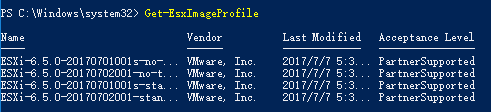 6/9
6/9将异步驱动程序添加到新映像配置文件
执行New-EsxImageProfile -CloneProfile ESXi-6.5.0-20170702001-standard -name CDYW_ESXi6.5a_20171010 -Vendor CDYW
 7/9
7/9修改新生成配置文件的权限
执行Set-EsxImageProfile -Name CDYW_ESXi6.5a_20171010 -AcceptanceLevel CommunitySupported
完成后,Last Modified会修改为当前时间
 8/9
8/9将异步驱动程序添加到新映像配置文件
Add-EsxSoftwarePackage -ImageProfile CDYW_ESXi6.5a_20171010 -SoftwarePackage net55-r8168
添加成功后
 9/9
9/9将映像配置文件导出为 ISO文件
执行Export-EsxImageProfile -ImageProfile CDYW_ESXi6.5a_20171010 -ExportToISO -filepath E:\CDYW_ESXi6.5_20171010.iso
 注意事项
注意事项第三方驱动百度搜索List_of_currently_available_ESXi_packages
软件VMWARE版权声明:
1、本文系转载,版权归原作者所有,旨在传递信息,不代表看本站的观点和立场。
2、本站仅提供信息发布平台,不承担相关法律责任。
3、若侵犯您的版权或隐私,请联系本站管理员删除。
4、文章链接:http://www.1haoku.cn/art_1248877.html
 订阅
订阅