如何使DIV中的内容居中
来源:网络收集 点击: 时间:2024-03-06【导读】:
只需要加上padding元素,内容四周便会留下空白,实现水平垂直居中的效果
css代码如下:
.demo{
width: 200px;
border: 1px solid red;
padding: 20px;
}
HTML代码如下:
div class=demo
this is a test of margin
this is a test of margin
this is a test of margin
this is a test of margin
this is a test of margin
/div
效果是这样的:
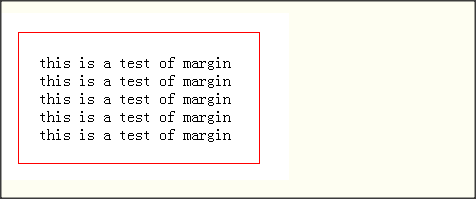
关于上述中div设置具体高度
1、内容只有一行
设置div的line-height和div的高度一样即可。
2、内容不确定有几行
这时候需要在div中再加一层结构,用p标签或者div都可以。
css代码如下:
.demo{
position: absolute;
width: 200px;
height: 200px;
border: 1px solid red;
}
p{
position: absolute;
width: 150px;
top: 50%;
left:50%;
transform: translate(-50%,-50%);
border: 1px solid black;
}
版权声明:
1、本文系转载,版权归原作者所有,旨在传递信息,不代表看本站的观点和立场。
2、本站仅提供信息发布平台,不承担相关法律责任。
3、若侵犯您的版权或隐私,请联系本站管理员删除。
4、文章链接:http://www.1haoku.cn/art_256683.html
上一篇:C语言教程 求任意一个数的阶乘
下一篇:帝国神话怎么抓武将
 订阅
订阅