DELL服务器关闭C1E和C-State功能.
来源:网络收集 点击: 时间:2024-04-08F2, BIOS – Processor Settings : C1E and C-States改成disabled; MAX Power Management .
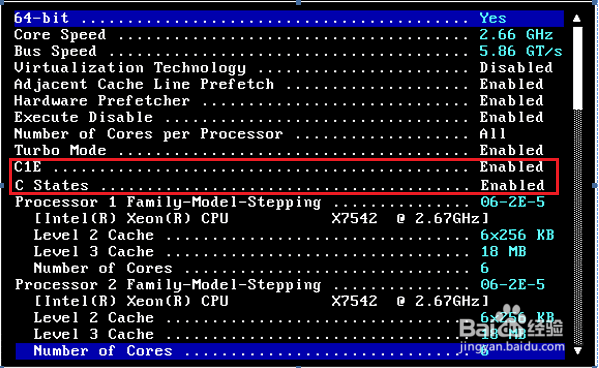
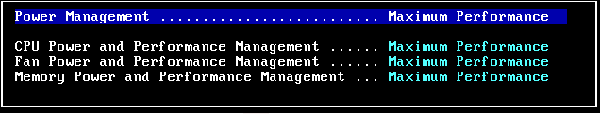 2/2
2/2C1E
When set to Enabled, the processor can switch to a minimum performance state when idle.
C States
In order to save energy when the CPU is idle, the CPU can be commanded to enter a low-power mode. Each CPU has several power modes and they are collectively called C-states or C-modes. Options are:
· Enabled - support for C states in the processor is enabled.
· Disabled - support for C states in the processor is disabled.
The factory default setting is Enabled.
12代的界面1/3F2进入System Setup Main
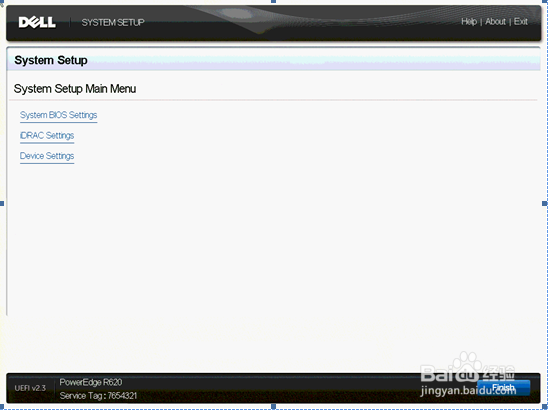 2/3
2/3选择system BIOS Settings
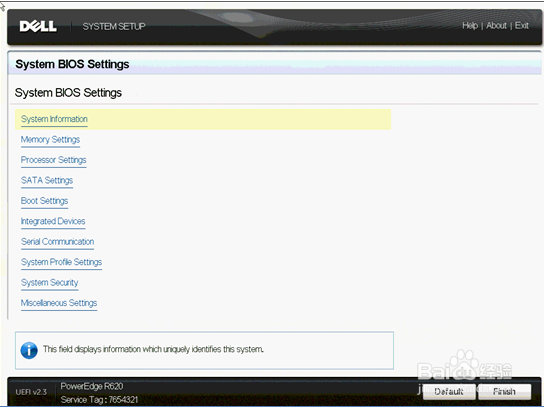 3/3
3/3选择System Profile Settings 中设成Performance后自动调到最佳性能并c1e和c-states选项自动关闭。
 服务器
服务器 版权声明:
1、本文系转载,版权归原作者所有,旨在传递信息,不代表看本站的观点和立场。
2、本站仅提供信息发布平台,不承担相关法律责任。
3、若侵犯您的版权或隐私,请联系本站管理员删除。
4、文章链接:http://www.1haoku.cn/art_469202.html
 订阅
订阅