AIX设置EtherChannel(主备模式)逻辑网卡
来源:网络收集 点击: 时间:2024-04-191、确认需要做EtherChannel的网卡
(1)网卡的位置信息
lscfg-vp|grepent
注:根据输出,以及网卡在IO抽屉中的物理连线情况,最好规划连续分别在主备交换机上的两块网卡
2/42、配置EtherChannel
(1)进入etherchannel设置菜单
#smittyetherchannel
AddAnEtherChannel/LinkAggregation
输出
AvailableNetworkInterfaces
MovecursortodesireditemandpressEsc+7.
ONEORMOREitemscanbeselected.
PressEnterAFTERmakingallselections.
ent0
ent1
F1=HelpF2=RefreshF3=Cancel
Esc+7=SelectEsc+8=ImageEsc+0=Exit
Enter=Do/=Findn=FindNext
在如上画面中选中ent0回车,出现如下画面再回车,完成EtherChannel配置:
AddAnEtherChannel/LinkAggregation
Typeorselectvaluesinentryfields.
PressEnterAFTERmakingalldesiredchanges.
EtherChannel/LinkAggregationAdapters ent0 +
EnableAlternateAddressno+
AlternateAddress+
EnableGigabitEthernetJumboFramesno+
Modestandard+
HashModedefault+
BackupAdapter ent1 +
AutomaticallyRecovertoMainChannelyes+
PerformLosslessFailoverAfterPingFailureyes+
InternetAddresstoPing
NumberofRetries+#
RetryTimeout(sec)+#
F1=HelpF2=RefreshF3=CancelF4=List
Esc+5=ResetEsc+6=CommandEsc+7=EditEsc+8=Image
Esc+9=ShellEsc+0=ExitEnter=Do
在如上画面中选中ent1和ent0回车,出现如下画面再回车,完成EtherChannel配置:

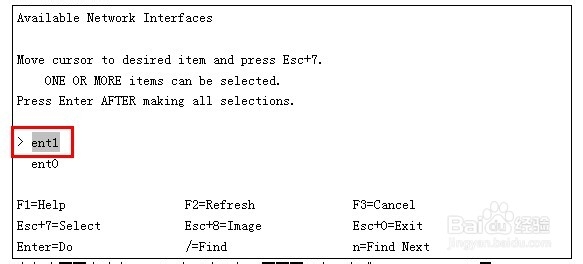
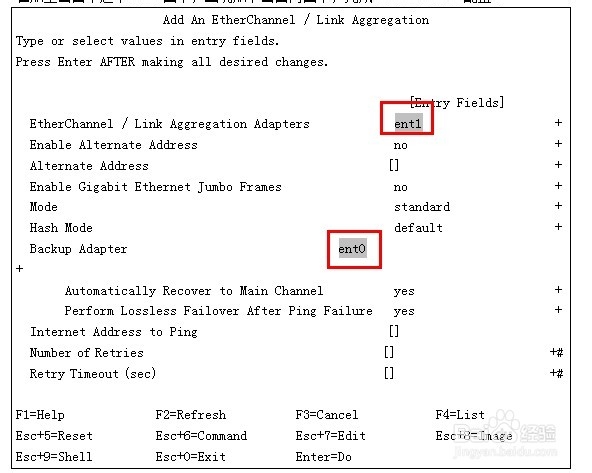 3/4
3/43、设置IP地址
运行#smittymktcpip命令,选出通过EtherChannel配置生成的网卡en2:
4/44、确认生成的逻辑网卡
#netstat -v en2
会看到详细的信息
注意事项本步骤在HMC的控台台操作,否则会有网络中断现象
etherchannel版权声明:
1、本文系转载,版权归原作者所有,旨在传递信息,不代表看本站的观点和立场。
2、本站仅提供信息发布平台,不承担相关法律责任。
3、若侵犯您的版权或隐私,请联系本站管理员删除。
4、文章链接:http://www.1haoku.cn/art_546731.html
 订阅
订阅