matlab C均值聚类算法FCM用图像分割的彻底解析
来源:网络收集 点击: 时间:2024-05-28首先,你要知道什么是C均值聚类算法,就是那个公式,你最霜吐好要能推出来,其次,要明白matlab中自带FCM 的代码含义,在命令窗中输入 edit fcm; 会在M文爷晃场件中打开,前面是注释
function = fcm(data, cluster_n, options)
%FCM Data set clustering using fuzzy c-means clustering.
%% = FCM(DATA, N_CLUSTER) finds
N_CLUSTER number of
% clusters in the data set DATA. DATA is size M-by-N, where M is
the number of
% data points and N is the number of coordinates for each data point. The
% coordinates for each cluster center are returned in the rows of the matrix
% CENTER. The membership function matrix U contains the grade of membership of
% each DATA point in each cluster. The values 0 and 1 indicate no membership
% and full membership respectively. Grades between 0 and 1 indicate that the
% data point has partial membership in a cluster. At each iteration, an
% objective function is minimized to find the best location for the clusters
% and its values are returned in OBJ_FCN.%
% = FCM(DATA,N_CLUSTER,OPTIONS) specifies a vector of options
% for the clustering process:% OPTIONS(1): exponent for the matrix U (default: 2.0)% OPTIONS(2): maximum number of iterations (default: 100)% OPTIONS(3): minimum amount of improvement (default: 1e-5)
% OPTIONS(4): info display during iteration歌冲 (default: 1)
% The clustering process stops when the maximum number of iterations
% is reached, or when the objective function improvement between two
% consecutive iterations is less than the minimum amount of improvement
% specified. Use NaN to select the default value.%
% Example
% data = rand(100,2);
% = fcm(data,2);
% plot(data(:,1), data(:,2),o);
% hold on;
% maxU = max(U);
% % Find the data points with highest grade of membership in cluster 1
% index1 = find(U(1,:) == maxU);
% % Find the data points with highest grade of membership in cluster 2
% index2 = find(U(2,:) == maxU);
% line(data(index1,1),data(index1,2),marker,*,color,g);
% line(data(index2,1),data(index2,2),marker,*,color,r);
% % Plot the cluster centers
% plot(,1)],,2)],*,color,k)% hold off;%
% See also FCMDEMO, INITFCM, IRISFCM, DISTFCM, STEPFCM.
% Roger Jang, 12-13-94, N. Hickey 04-16-01
% Copyright 1994-2002 The MathWorks, Inc.
% $Revision: 1.13 $ $Date: 2002/04/14 22:20:38 $
% %后是说明部分,从此处开始是函数定义
if nargin ~= 2 nargin ~= 3,
error(Too many or too few input arguments!);
end
data_n = size(data, 1);
in_n = size(data, 2);
% Change the following to set default options
default_options = ;% info display during iteration
if nargin == 2,
options = default_options;
else
% If options is not fully specified, pad it with default values.
if length(options) 4,
tmp = default_options;
tmp(1:length(options)) = options;
options = tmp;
end
% If some entries of options are nans, replace them with defaults.
nan_index = find(isnan(options)==1);
options(nan_index) = default_options(nan_index);
if options(1) = 1,
error(The exponent should be greater than 1!);
end
end
expo = options(1);% Exponent for U
max_iter = options(2);% Max. iteration
min_impro = options(3);% Min. improvement
display = options(4);% Display info or not
obj_fcn = zeros(max_iter, 1);% Array for objective function
U = initfcm(cluster_n, data_n);% Initial fuzzy partition
% Main loop
for i = 1:max_iter,
= stepfcm(data, U, cluster_n, expo);
if display,
fprintf(Iteration count = %d, obj. fcn = %f\n, i, obj_fcn(i));
end
% check termination condition
if i 1,
if abs(obj_fcn(i) - obj_fcn(i-1)) min_impro, break; end,
end
end
iter_n = i;% Actual number of iterations
obj_fcn(iter_n+1:max_iter) = ;
英文看起来比较郁闷的看中文如下
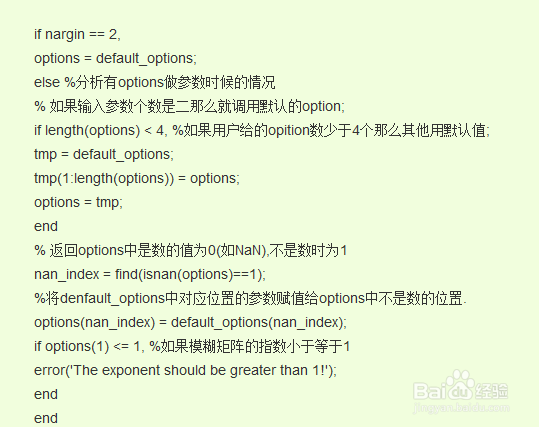


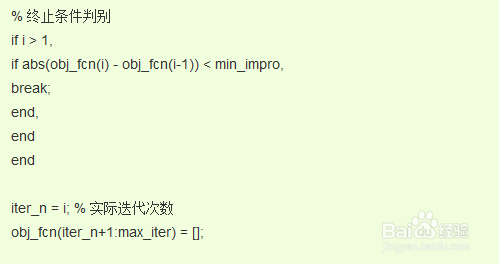 2/7
2/7关于初始化子函数function U = initfcm(cluster_n, data_n), 代码全解如下
 3/7
3/7下一个迭代子函数 function = stepfcm(data, U, cluster_n, expo)
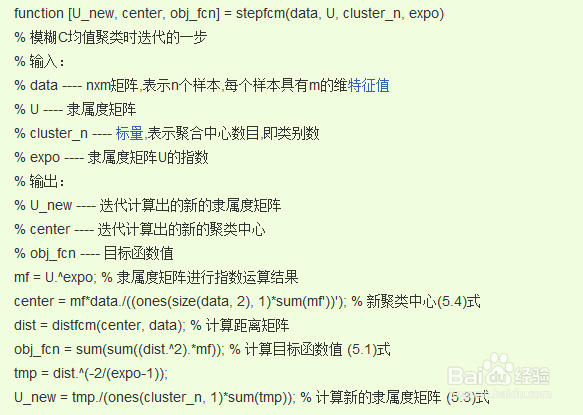 4/7
4/7下一个计算距离子函数 function out = distfcm(center, data)
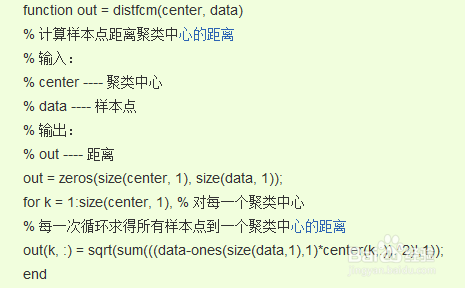 5/7
5/7所以这些函数都是用matlab 自带的函数,包括子函数,你可以把所有的函数放在一个M文件中 下面将贴出我自己的关于FCM的全码,都是在自带函数基础上改的,
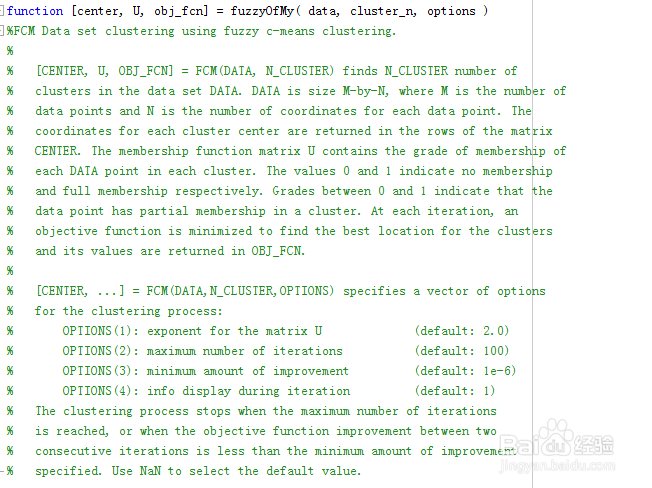


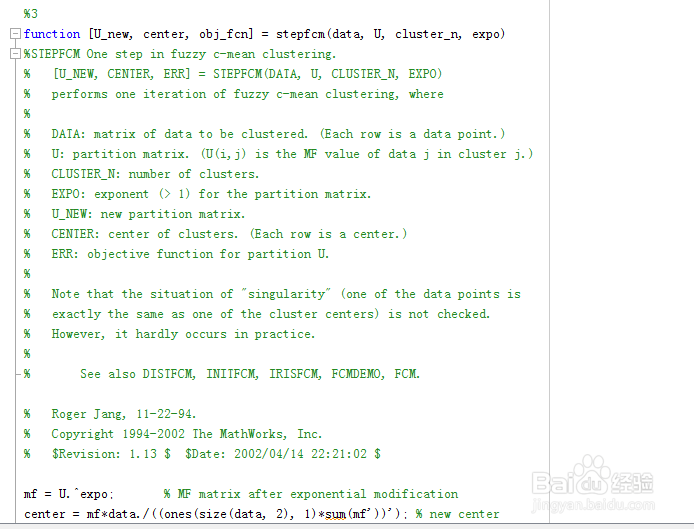

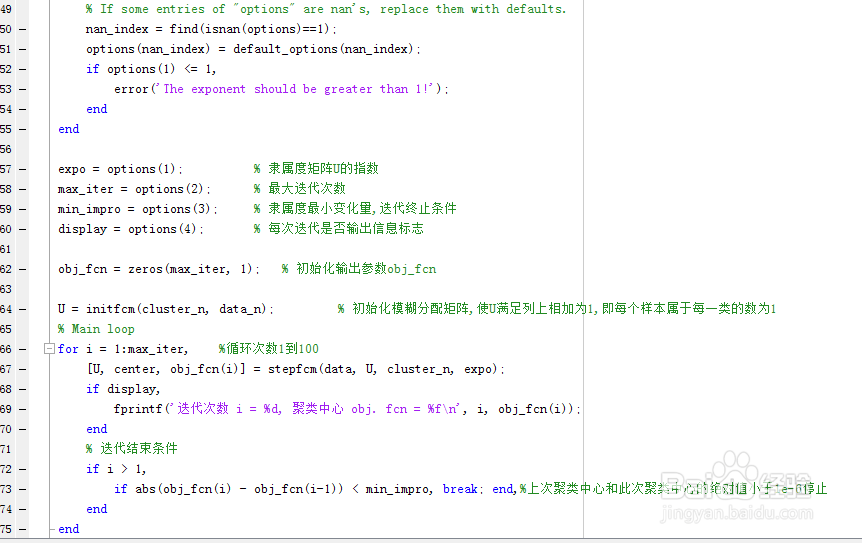
 6/7
6/7接着进行图像分割,调用代码如下,可以直接输入在命令窗口中,这段代码大家要好好研究

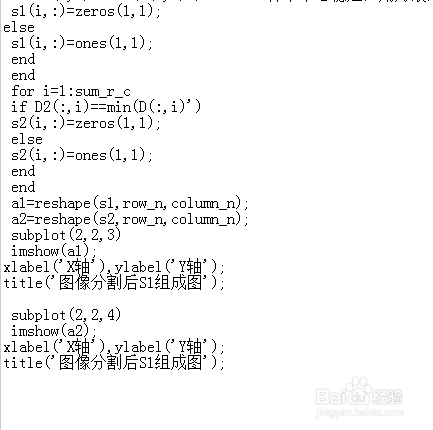 7/7
7/7下面展示下效果图,有迭代次数,聚类中心,还有分割后的图像。大家研究下吧


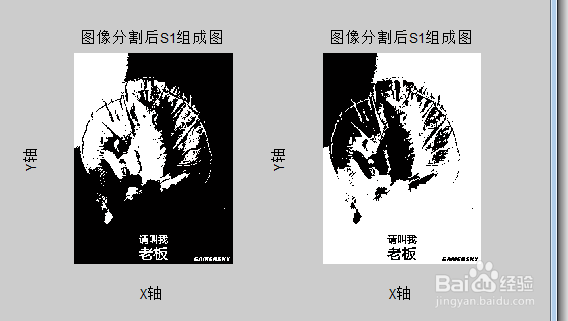 注意事项
注意事项转载引用注明出处,欢迎投票,欢迎留言!
matlab版权声明:
1、本文系转载,版权归原作者所有,旨在传递信息,不代表看本站的观点和立场。
2、本站仅提供信息发布平台,不承担相关法律责任。
3、若侵犯您的版权或隐私,请联系本站管理员删除。
4、文章链接:http://www.1haoku.cn/art_846993.html
 订阅
订阅