win7系统如何禁用电脑服务LMS
来源:网络收集 点击: 时间:2024-06-12【导读】:
win7系统如何禁用电脑服务Intel(R) Management and Security Application Local Management Service工具/原料morewin7方法/步骤1/7分步阅读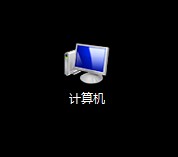 2/7
2/7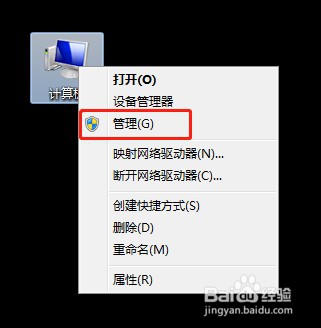 3/7
3/7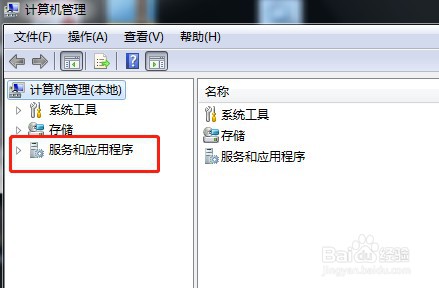 4/7
4/7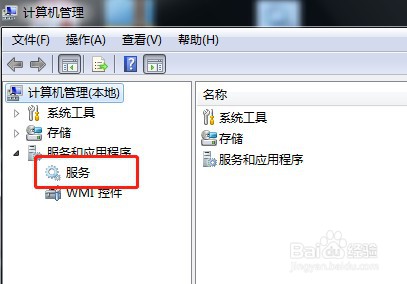 5/7
5/7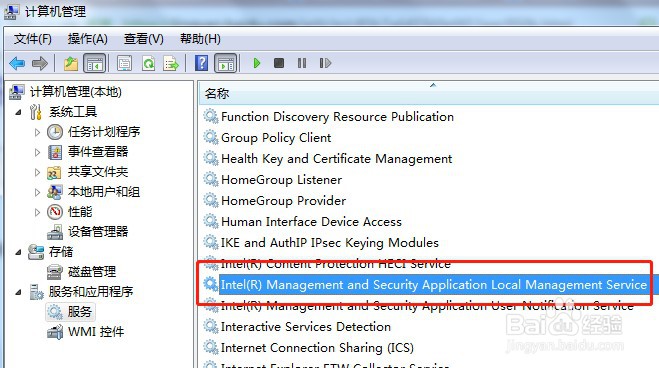 6/7
6/7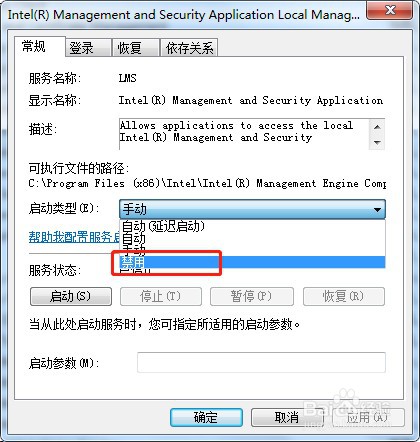 7/7
7/7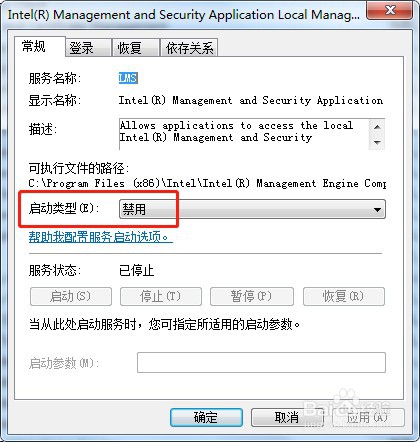 WIN7系统电脑服务
WIN7系统电脑服务
右击电脑桌面的【计算机】图标
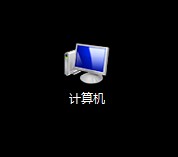 2/7
2/7在弹出来的菜单里面,点击【管理】
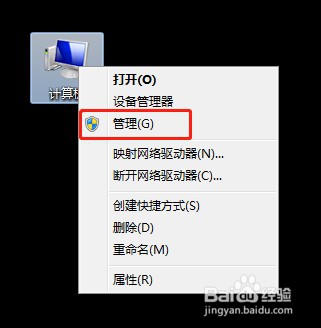 3/7
3/7在计算机管理界面,点击【服务和应用程序】
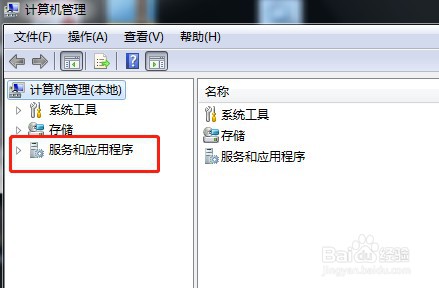 4/7
4/7再点击【服务和应用程序】栏目下面的【服务】
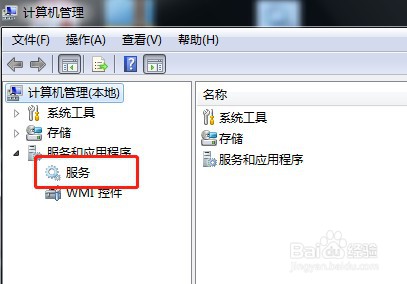 5/7
5/7在服务列表里面找到【Intel(R) Management and Security Application Local Management Service】,并双击
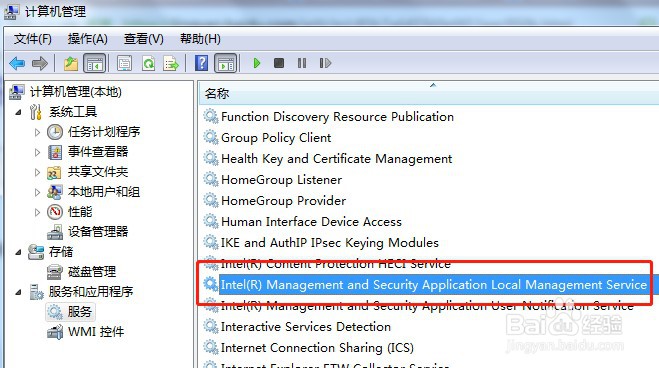 6/7
6/7启动类型选【禁用】,然后点击【确定】
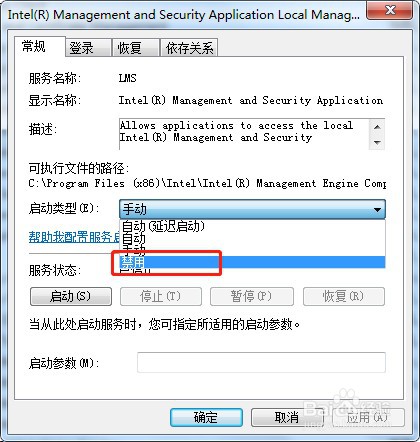 7/7
7/7这样服务Intel(R) Management and Security Application Local Management Service就被禁用了
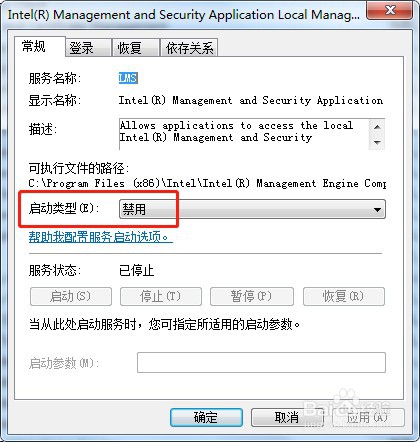 WIN7系统电脑服务
WIN7系统电脑服务 版权声明:
1、本文系转载,版权归原作者所有,旨在传递信息,不代表看本站的观点和立场。
2、本站仅提供信息发布平台,不承担相关法律责任。
3、若侵犯您的版权或隐私,请联系本站管理员删除。
4、文章链接:http://www.1haoku.cn/art_899635.html
上一篇:找对家装设计师的15个小技巧
下一篇:苹果手机屏幕出现白色方框
 订阅
订阅