postgresql集群搭建方法
来源:网络收集 点击: 时间:2024-07-10创建用户postgres
ansible all -m shell -a useradd postgres
 2/8
2/8修改postgres用户的密码
ansible all -m shell -a echo postgres:postgres | chpasswd
 3/8
3/8批量安装基础软件包
ansible all -m shell -a yum install -y flex bison readline-devel zlib-devel openjade docbook-style-dsssl gcc
 4/8
4/8在每个节点上获取安装软件,并解压缩
 5/8
5/8全部节点都创建pgxc路径,用来存放postgres文件
ansible all -m shell -a su - postgres -c mkdir -p /home/postgres/pgxc/nodes/
 6/8
6/8修改每个节点的.bashrc文件
su - postgres
vi .bashrc
export PGHOME=/home/postgres/pgxl
export PGUSER=postgres
export LD_LIBRARY_PATH=$PGHOME/lib:$LD_LIBRARY_PATH
export PATH=$PGHOME/bin:$PATH
source ~/.bashrc
 7/8
7/8关闭iptables
systemctl stop iptables.service
systemctl disable iptables.service
关闭SELinux
setenforce 0
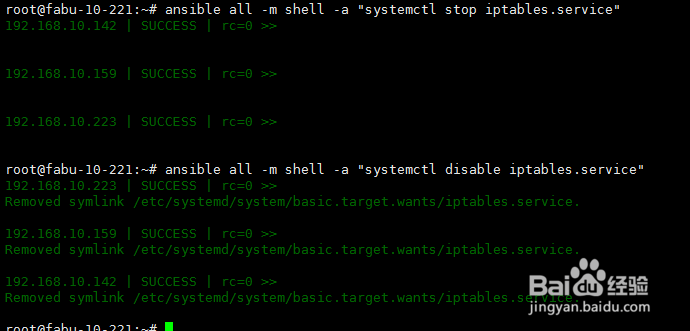 8/8
8/8pgxc_ctl -c pgxc_ctl.conf init all
 注意事项
注意事项安装完成注意开放防火墙的一些端口
POSTGRESQL数据库版权声明:
1、本文系转载,版权归原作者所有,旨在传递信息,不代表看本站的观点和立场。
2、本站仅提供信息发布平台,不承担相关法律责任。
3、若侵犯您的版权或隐私,请联系本站管理员删除。
4、文章链接:http://www.1haoku.cn/art_946422.html
 订阅
订阅