如何检查电脑中的病毒
来源:网络收集 点击: 时间:2024-09-08首先,在电脑桌面上新建一个txt格式的文本文档,命名为查毒.
 2/4
2/4打开这个文本文档,复制下面的代码粘贴在文本文档里.
-----------------------------------分界线--------------------------------------
@ECHO OFF
del c:\winnt\logo1_.exe
del c:\windows\logo1_.exe
del c:\winnt\0sy.exe
del c:\windows\0sy.exe
del c:\winnt\1sy.exe
del c:\windows\1sy.exe
del c:\winnt\2sy.exe
del c:\windows\2sy.exe
del c:\winnt\3sy.exe
del c:\windows\3sy.exe
del c:\winnt\4sy.exe
del c:\windows\4sy.exe
del c:\winnt\5sy.exe
del c:\windows\5sy.exe
del c:\winnt\6sy.exe
del c:\windows\6sy.exe
del c:\winnt\7sy.exe
del c:\windows\7sy.exe
del c:\winnt\8sy.exe
del c:\windows\8sy.exe
del c:\winnt\9sy.exe
del c:\windows\9sy.exe
del c:\winnt\rundl132.exe
del c:\windows\rundl132.exe
net share c$ /d
net share d$ /d
net share e$ /d
net share F$ /d
net share G$ /d
net share h$ /d
net share i$ /d
net share j$ /d
net share admin$ /d
net share ipc$ /d
del c:\winnt\logo1_.exe
del c:\windows\logo1_.exe
del c:\windows\vdll.dll
del c:\winnt\vdll.dll
del c:\windows\tdll.dll
del c:\winnt\tdll.dll
del c:\windows\dll.dll
del c:\winnt\dll.dll
del c:\winnt\kill.exe
del c:\windows\kill.exe
del c:\winntws32.dll
del c:\windowsws32.dll
del c:\winnt\rundl132.exe
del c:\windows\rundl132.exe
echo.
echo.
echo.
echo. *****************************
echo.
echo. 正在查毒...请不要关闭......
echo.
echo. *****************************
echo.
echo.
echo.
echo.
ping 127.0.0.1 -n 5
del c:\winnt\logo1_.exe
del c:\windows\logo1_.exe
del C:\winntystem32\Logo1_.exe
del C:\winntystem32\rundl132.exe
del C:\winntystem32\bootconf.exe
del C:\winntystem32\kill.exe
del C:\winntystem32ws32.dll
del C:\windows\Logo1_.exe
del C:\windows\rundl132.exe
del C:\windows\bootconf.exe
del C:\windows\kill.exe
del C:\windowsws32.dll
del C:\windows\dll.dll
del C:\windows\vdll.dll
del c:\windows\tdll.dll
del C:\windowsystem32\ShellExtvchs0t.exe
del C:\windowsystem32\Logo1_.exe
del C:\windowsystem32\rundl132.exe
del C:\windowsystem32\bootconf.exe
del C:\windowsystem32\kill.exe
del C:\windowsystem32ws32.dll
del c:\_desktop.ini /f/s/q/a
del d:\_desktop.ini /f/s/q/a
del e:\_desktop.ini /f/s/q/a
del f:\_desktop.ini /f/s/q/a
del g:\_desktop.ini /f/s/q/a
del h:\_desktop.ini /f/s/q/a
del i:\_desktop.ini /f/s/q/a
del j:\_desktop.ini /f/s/q/a
del k:\_desktop.ini /f/s/q/aAbc
echo. 查毒完成.
echo. pause
---------------------------------------分界线---------------------------------
然后保存.
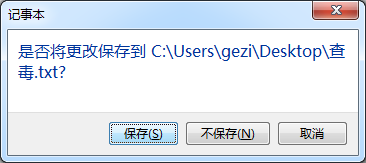
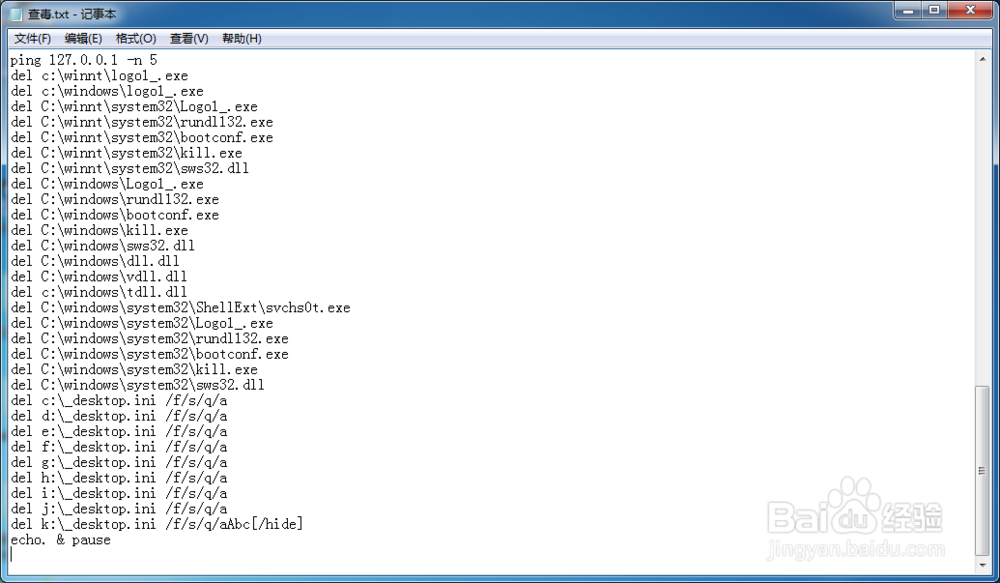 3/4
3/4重命名改文本文档,把后缀名由txt改为bat(bat格式是windows批量处理文件的后缀),那么系统默认是不显示文件后缀地那么该如何让他显示呢?请参考下面的经验,在这个下面哦!

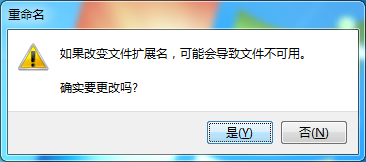 4/4
4/4打开这个文件,就会自动检查病毒.如图,检查完成,十分快速和简洁.

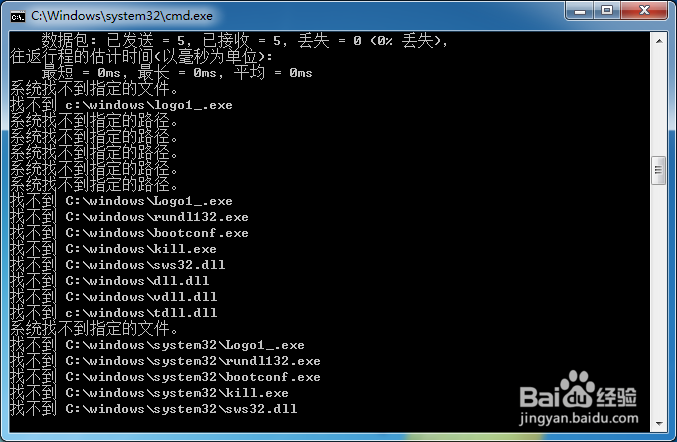
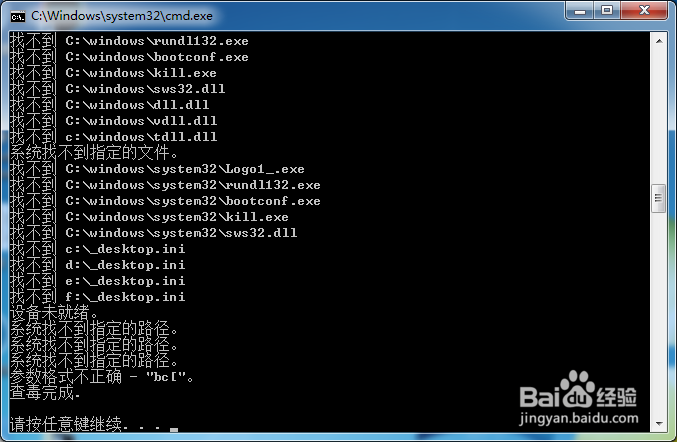 注意事项
注意事项代码不要乱改
改后缀要该对,是bat哦!
版权声明:
1、本文系转载,版权归原作者所有,旨在传递信息,不代表看本站的观点和立场。
2、本站仅提供信息发布平台,不承担相关法律责任。
3、若侵犯您的版权或隐私,请联系本站管理员删除。
4、文章链接:http://www.1haoku.cn/art_1203215.html
 订阅
订阅