LabVIEW2017前面板和程序框图
来源:网络收集 点击: 时间:2024-04-22LabVIEW2017启动界面包括:1)菜单,2)Create,3 )Open Existing,4)Find Drivers and Add-ons,5)Welcome to LabVIEW。
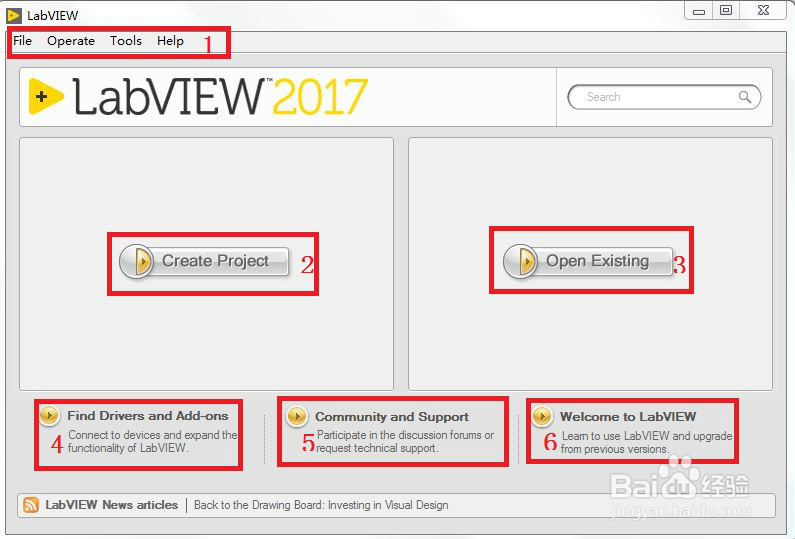 2/7
2/7菜单包括:File,Operate,Tools,Help。
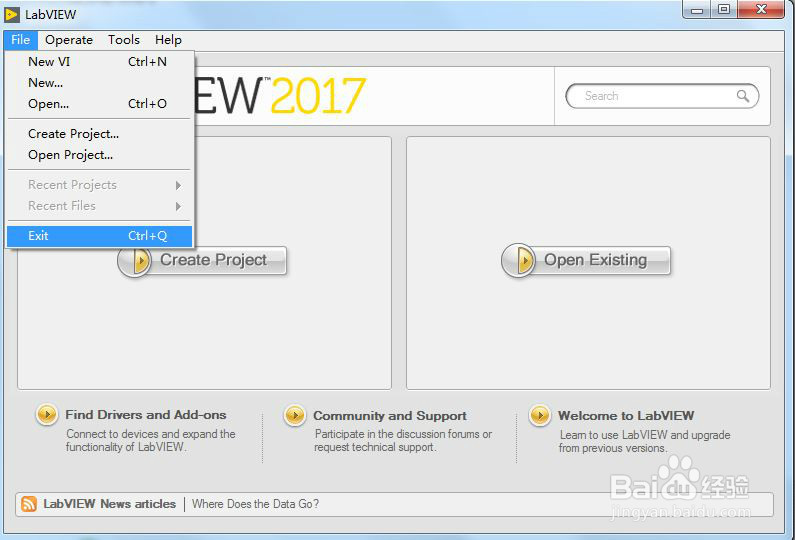
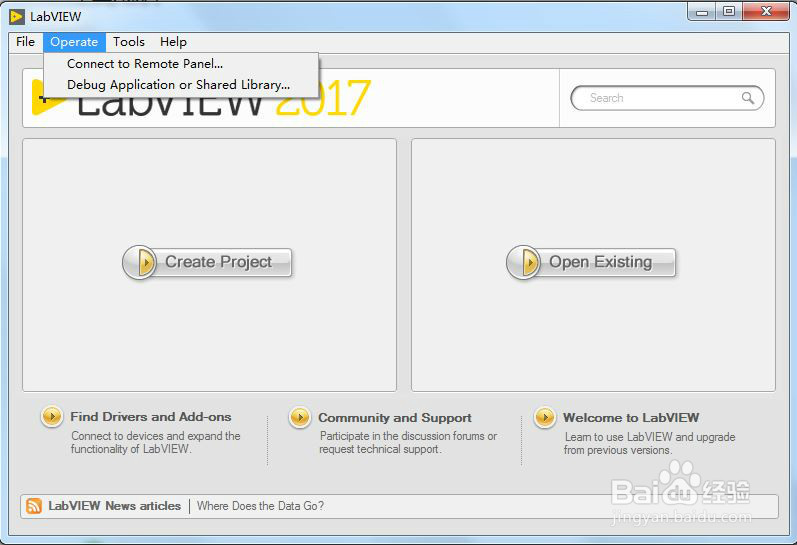
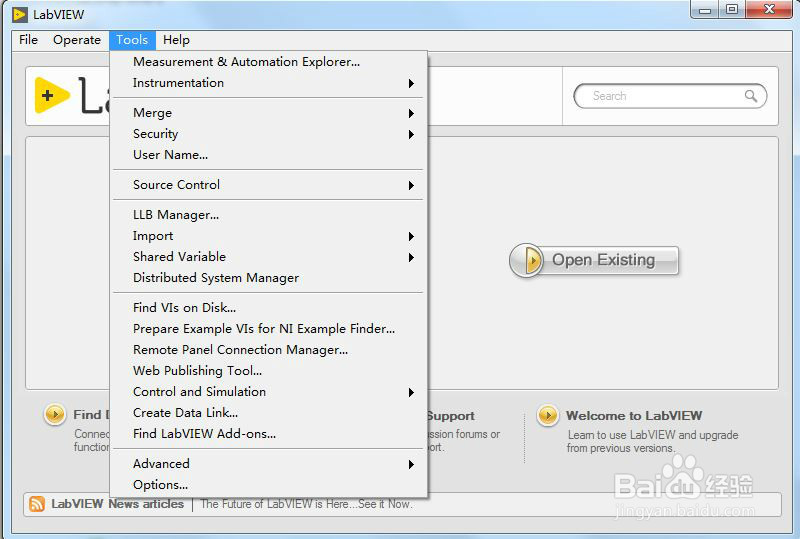
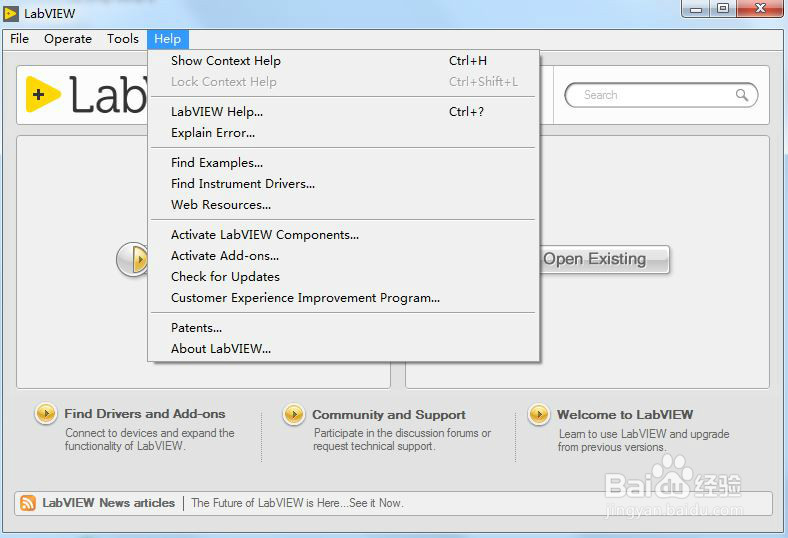 3/7
3/7创建项目Create Project包括:All,爷毙Templates,Sample Projects(根据安装工具包类型,会有不同的范例模板功选择)。
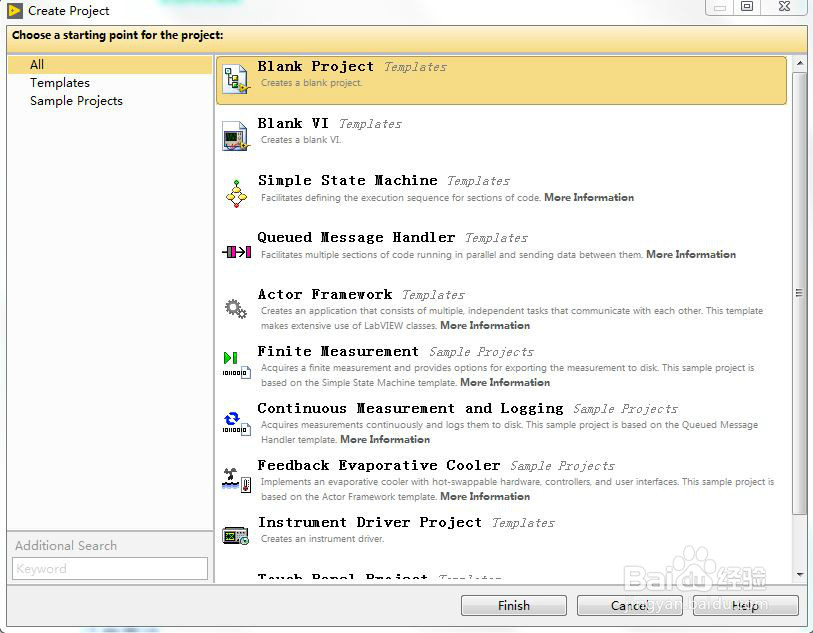
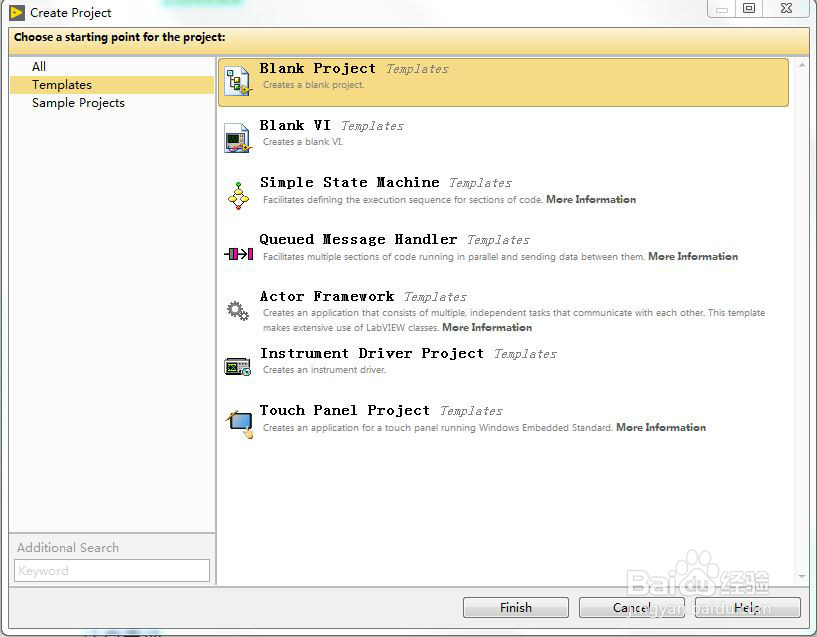
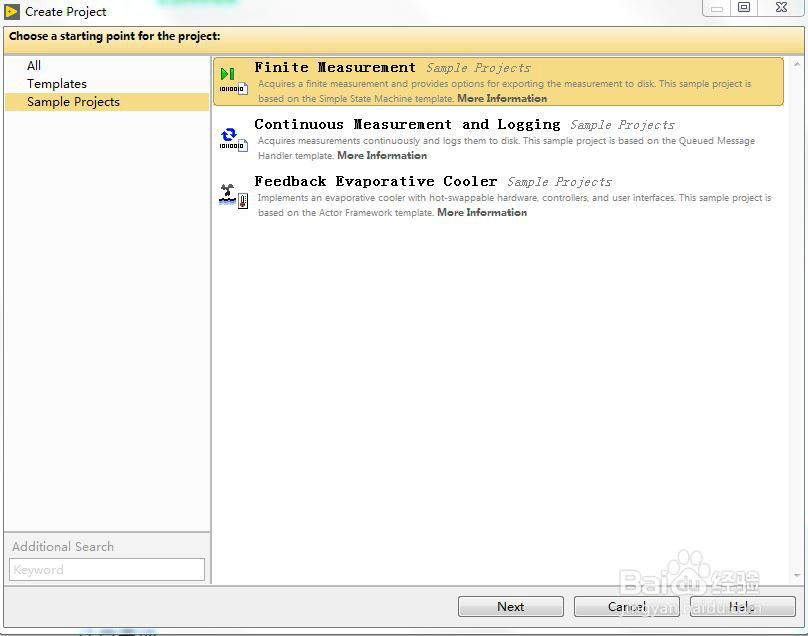 4/7
4/7打开文件Open Existing支持的数轿蚊据类型:vi,ctl,vit,ctt,vim,lvproj,lvclass,xctl,lvsc,rtm,xnode,lvlad,lvlibp,lvrbt。
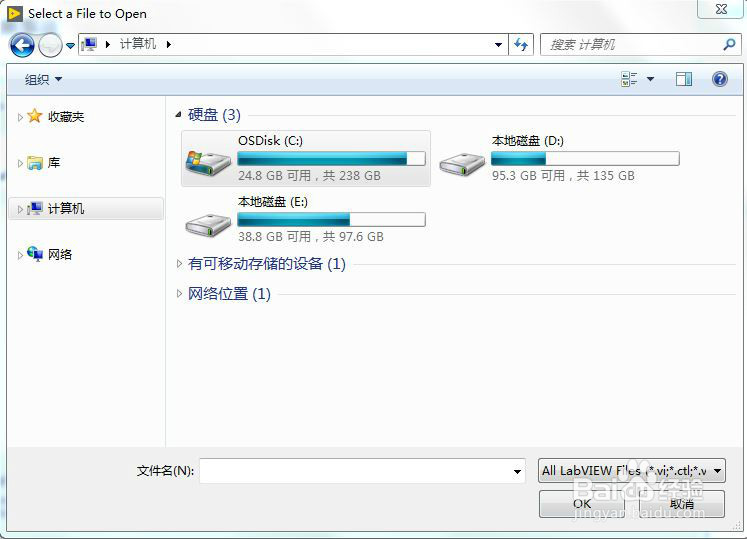
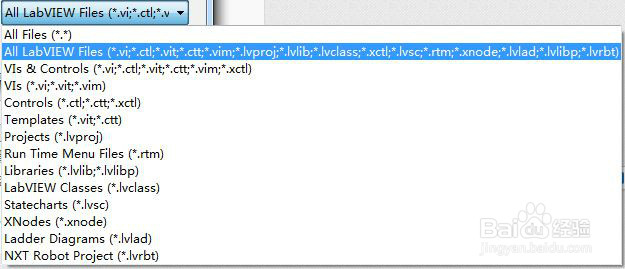 5/7
5/7查找驱动和附件Find Drivers and Add-ons包括:查找驱动Find NI Device Drivers(链接到NI官网查找http://www.ni.com/downloads/drivers/zhs/),Connect to Instruments(打开NI instrument Driver Finder自动搜索界面),Find LabVIEW Add-ons(链接到NI官网http://www.ni.com/labview-tools-network/zhs/)。
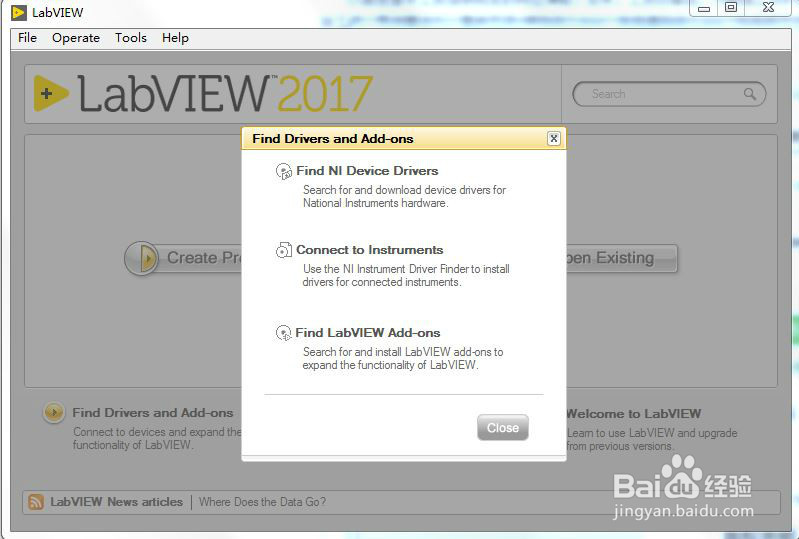
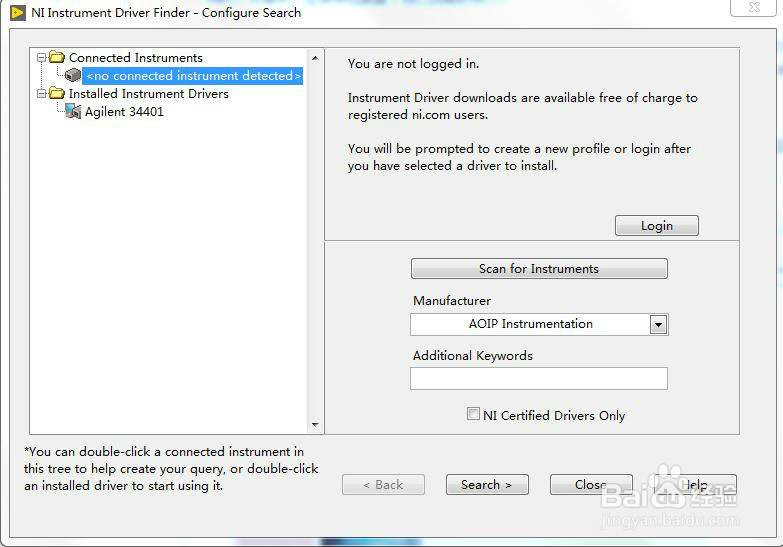 6/7
6/7社区和支持Community and support包括:NI Discussion Forums论坛(链接到NI官网http://forums.ni.com/ni/?metc=exhdgz),NI Developer Community开发社区(链接到NI官网http://forums.ni.com/t5/Community-Documents/tkb-p/3044) 和Request Support技术支持(链特怕攀接到NI官网https://sine.ni.com/srm/app/newrequest)。
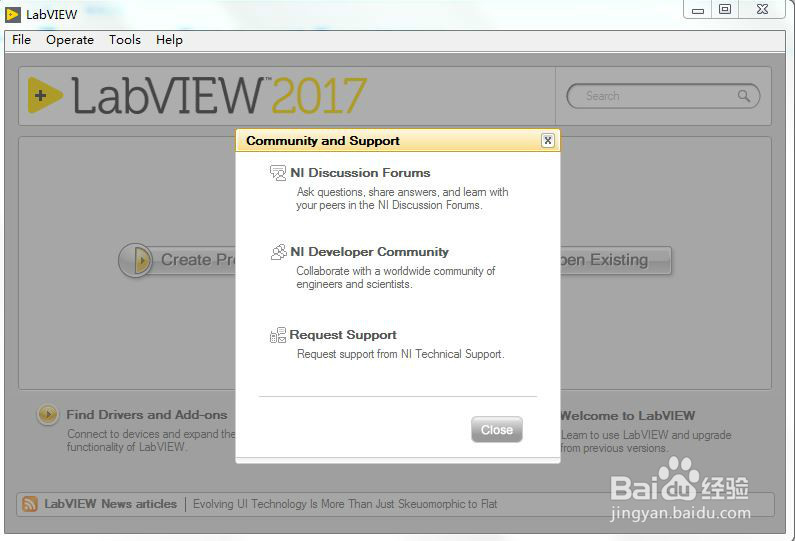 7/7
7/7欢迎使用LabVIEW包括:Ensure Your Success with LabVIEW入门指导(链接到NI官网http://www.ni.com/labview/skills-guide/),Learn Whats New帮助文档(弹出LabVIEW help-LabVIEW 2017 Features and Changes,如下图)和Upgrade to Labview2017(弹出LabVIEW help-Upgrading to LabVIEW 2017,如下图)
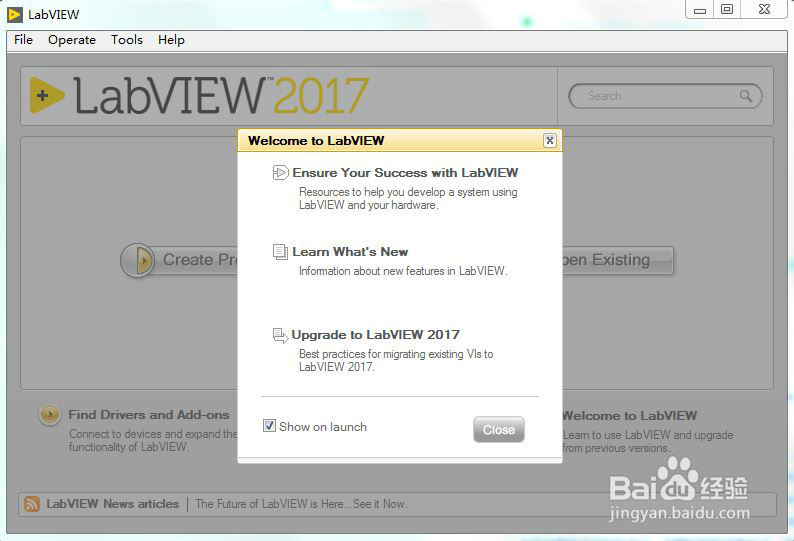
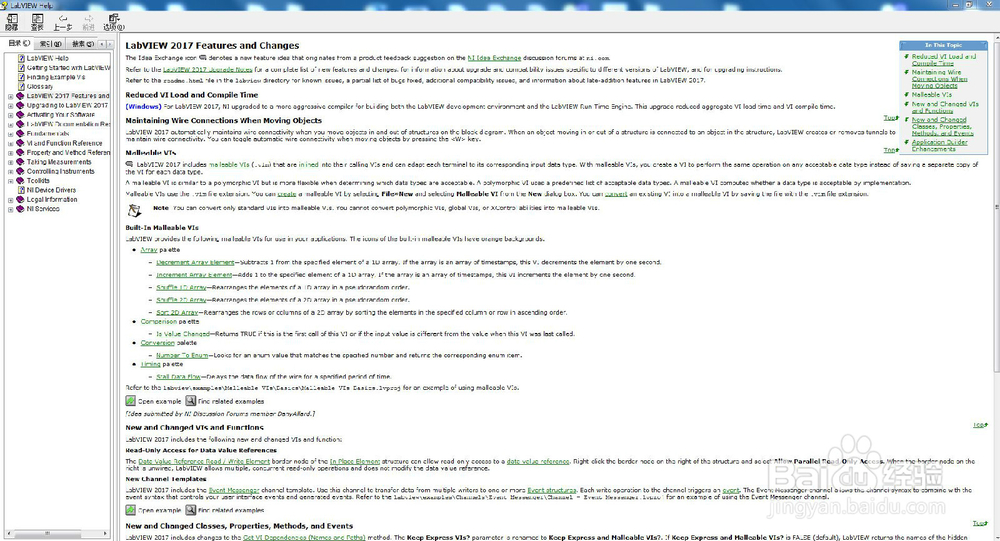
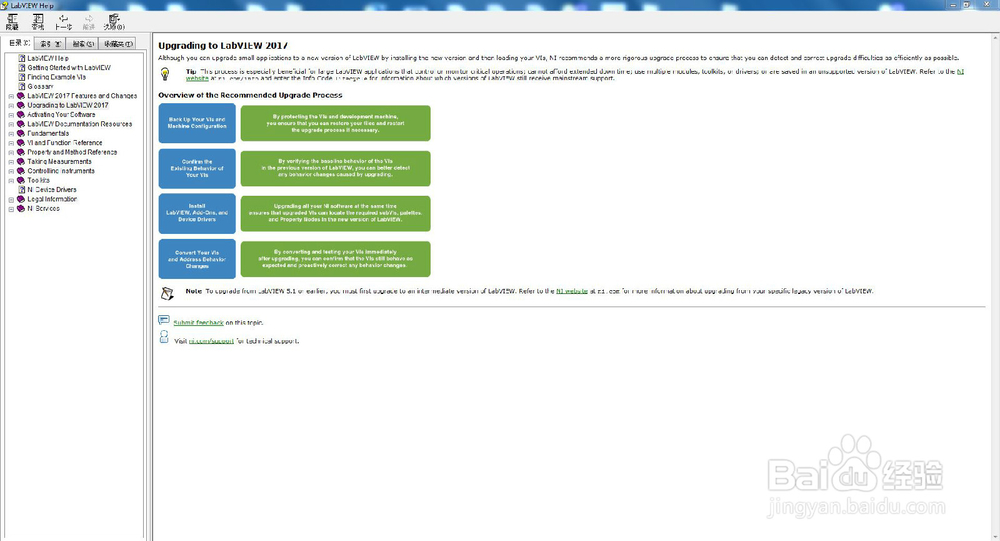 前面板1/3
前面板1/3包括:1菜单,2工具栏,3帮助。
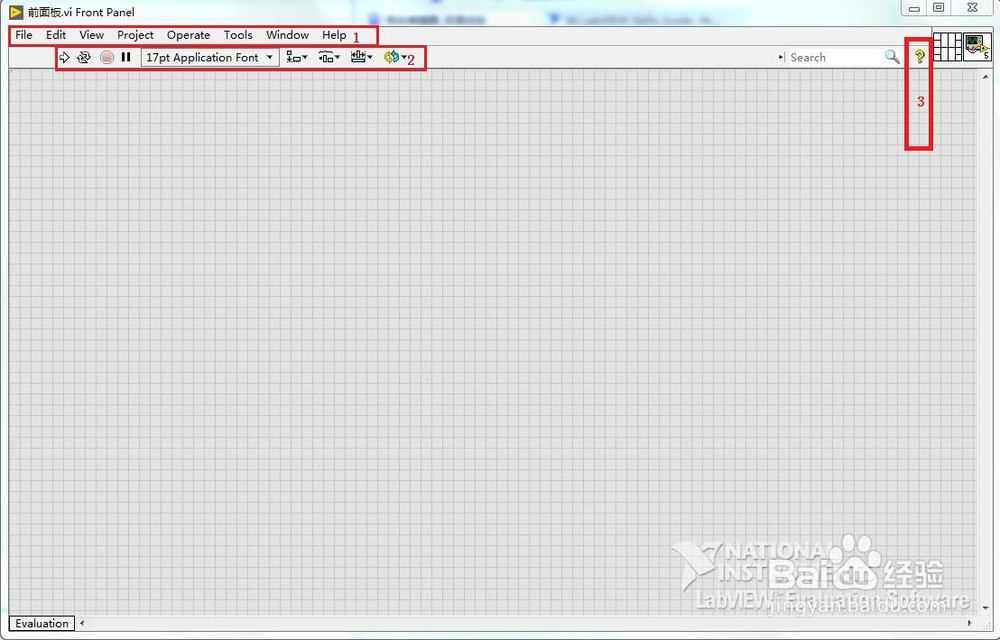 2/3
2/3View-Controls palette(控件选板)包括:Modern新式、Silver银色、system系统、Classic经典、Express快捷、ControlSimulation控制与仿真、.NetActiveX、Signal Processing信号处理、Addons附件、User Control用户控件、Select a control...选择控件。
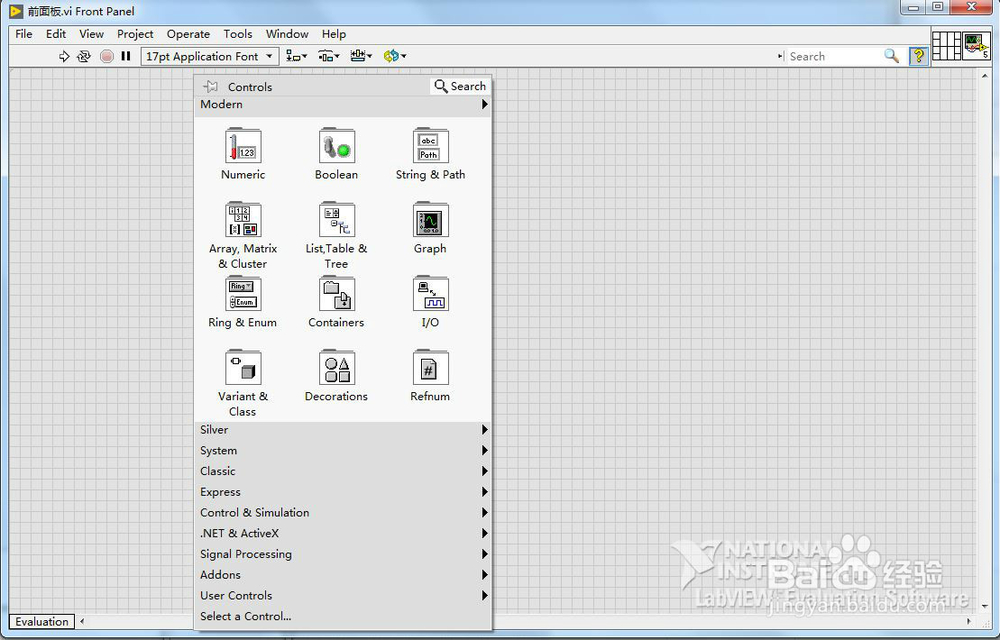 3/3
3/3View-Tools palette(工具选板)包括:Automatic Tool Selection自动选择、Operating操作、Positioning定位、Labeling标签、Wiring连线、Object Shortcut Menu对象快捷菜单、Scrolling滚动、Breakpoint设置断点、Probe探针、Get Color获取颜色、Coloring上色。
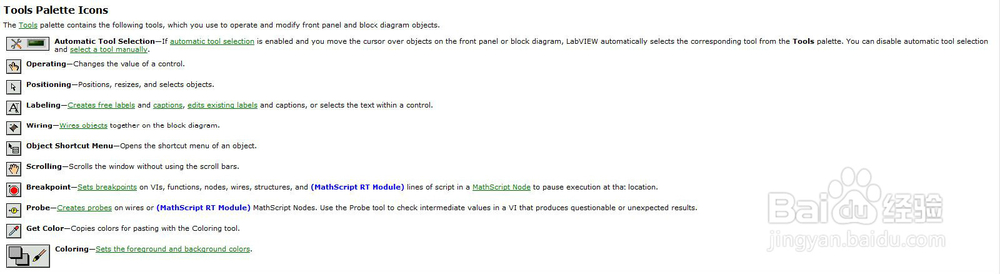
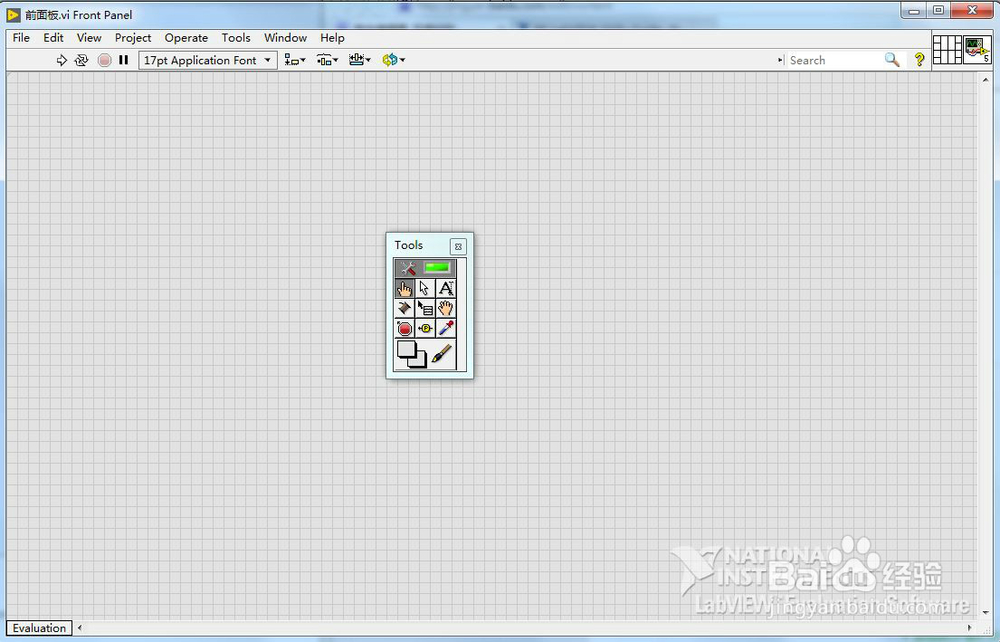 程序框图1/3
程序框图1/3包括:1菜单,2工具栏,3帮助。
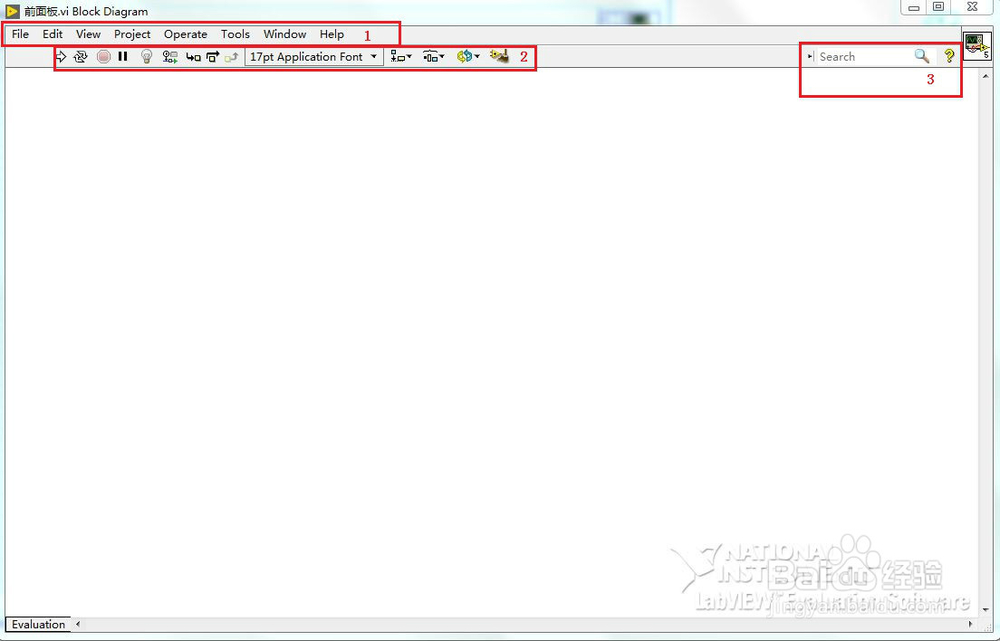 2/3
2/3View-Functions palette(控件选板)包括:Programming编程、Measurement I/O测量I/O、Instrument I/O仪器IO、Vision and Motion视觉与运动、mathematics数学、signal processing信号处理、Data Communication数据通信、ControlSimulation控制与仿真、Express快捷、Addons附件工具包,Favorites收藏、User Libraries用户库、Select a VI...选择VI。
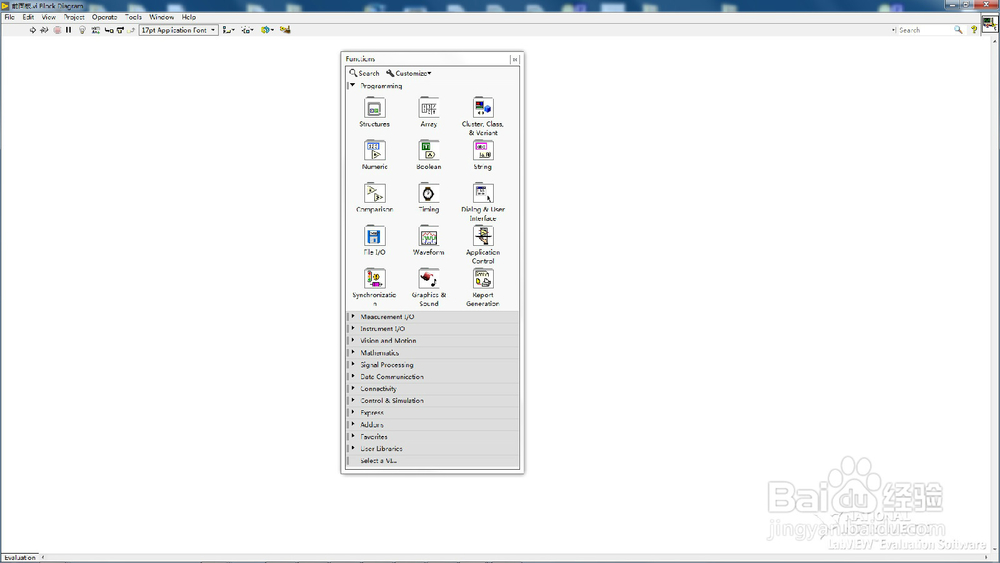 3/3
3/3对于LabVIEW2017程序框图中新增加的函数,会显示灰红色。
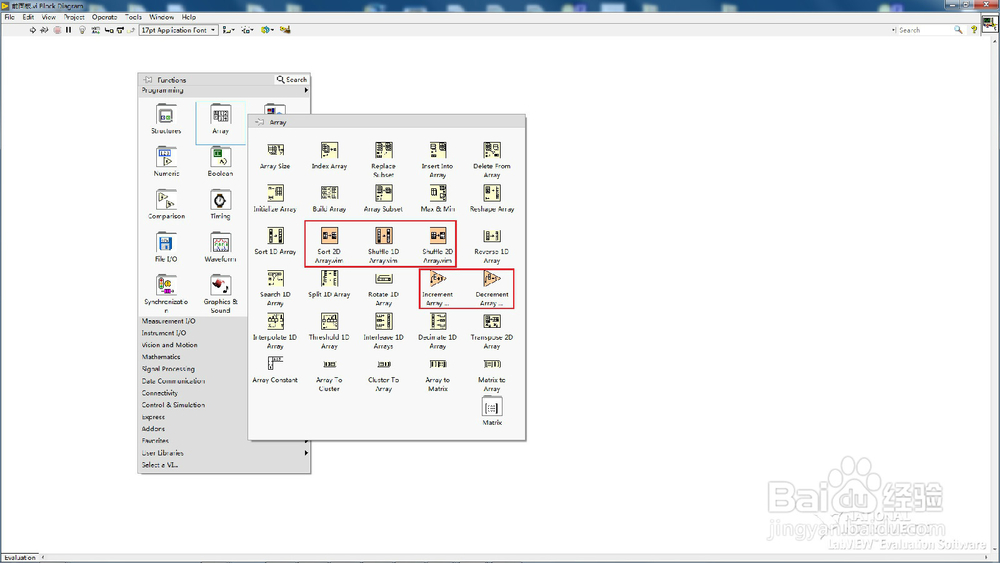 注意事项
注意事项LabVIEW2017相对于 LabVIEW2016前面板基本没有变,而程序面板新增了不少函数
有不明白的地方,可以联系作者或者留言。
请点赞,收藏。
LABVIEW2017LABVIEW程序LABVIEW前面板LABVIEW工具LABVIEW新增版权声明:
1、本文系转载,版权归原作者所有,旨在传递信息,不代表看本站的观点和立场。
2、本站仅提供信息发布平台,不承担相关法律责任。
3、若侵犯您的版权或隐私,请联系本站管理员删除。
4、文章链接:http://www.1haoku.cn/art_567406.html
 订阅
订阅