matlab如何在图中作字母标记-text函数使用攻略
来源:网络收集 点击: 时间:2024-05-11text函数是用于创建文本图形对象的低级函数。 使用text将字符串放在指定的位置。
text(x,y,string)将引号中的字符串添加到由点(x,y)指定的位置,x,和y必须是类double的数字。
text(x,y,z,string)在三维坐标中添加字符串。 x,y和z必须是double类的数字。
2/6text(x,y,z,string)
is equivalent to:
text(Position,,String,string)
3/6在下图中用字符串sin(π)标注点(pi,0):
plot(0:pi/20:2*pi,sin(0:pi/20:2*pi))
text(pi,0, \leftarrow sin(\pi),FontSize,18)
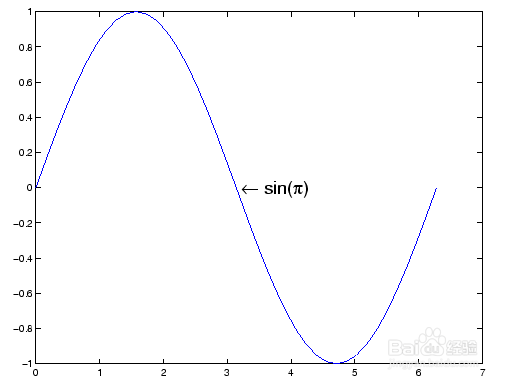 4/6
4/6下图显示了四个子区域区域,并指示用于创建每个区域的命令。
figure
subplot(2,2,1)
text(.5,.5,{subplot(2,2,1);or subplot 221},...
FontSize,14,HorizontalAlignment,center)
subplot(2,2,2)
text(.5,.5,{subplot(2,2,2);or subplot 222},...
FontSize,14,HorizontalAlignment,center)
subplot(2,2,3)
text(.5,.5,{subplot(2,2,3);or subplot 223},...
FontSize,14,HorizontalAlignment,center)
subplot(2,2,4)
text(.5,.5,{subplot(2,2,4);or subplot 224},...
FontSize,14,HorizontalAlignment,center)
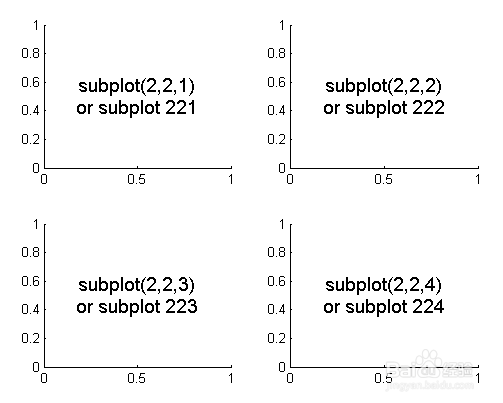 5/6
5/6以下组合产生子图的不对称排列。
figure
subplot(2,2,)
text(.5,.5,subplot(2,2,),...
FontSize,14,HorizontalAlignment,center)
subplot(2,2,2)
text(.5,.5,subplot(2,2,2),...
FontSize,14,HorizontalAlignment,center)
subplot(2,2,4)
text(.5,.5,subplot(2,2,4),...
FontSize,14,HorizontalAlignment,center)
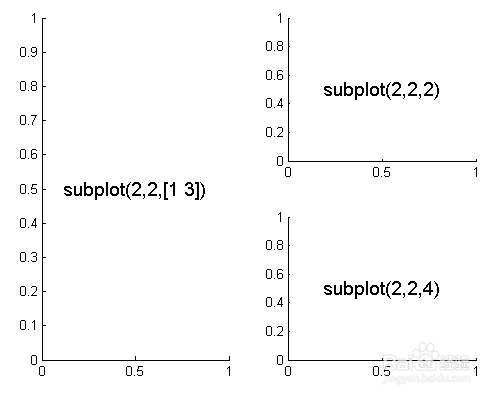 6/6
6/6您也可以使用冒号运算符指定多个位置(如果它们是按顺序排列的话)。
figure
subplot(2,2,1:2)
text(.5,.5,subplot(2,2,1:2),...
FontSize,14,HorizontalAlignment,center)
subplot(2,2,3)
text(.5,.5,subplot(2,2,3),...
FontSize,14,HorizontalAlignment,center)
subplot(2,2,4)
text(.5,.5,subplot(2,2,4),...
FontSize,14,HorizontalAlignment,center)
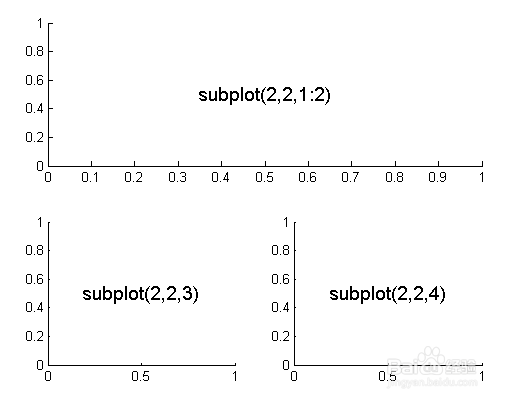 注意事项
注意事项欢迎提问,有问必答, 如果对您帮助,请在下面投票,您的认可是我不断分享的动力!
MATLABTEXT作图标记版权声明:
1、本文系转载,版权归原作者所有,旨在传递信息,不代表看本站的观点和立场。
2、本站仅提供信息发布平台,不承担相关法律责任。
3、若侵犯您的版权或隐私,请联系本站管理员删除。
4、文章链接:http://www.1haoku.cn/art_738057.html
 订阅
订阅