cadenceIC610安装错误总结(二)(图文教程)
来源:网络收集 点击: 时间:2024-05-16在安装installscape时,往往会出现简介中的提示
 2/6
2/6即看不到GUI界面
If you do not see the InstallScape console
window or the it seems to be hanging then kill this
process.
Set your DISPLAY environment variable to a proper
value and manually start InstallScape by typing:
/home/eda/installscape/iscape/bin/iscape.sh /home/redhat3/tmp/IC610_lnx86.Base/CDROM1:::/home/eda/ic610
Initializing InstallScape using JVM at /home/eda/installscape/iscape/runtime/LNX86/bin/java. This might take some time...
Xlib: connection to :0.0 refused by server
Xlib: No protocol specified
Exception in thread main java.lang.InternalError: Cant connect to X11 window server using :0.0 as the value of the DISPLAY variable.
at sun.awt.X11GraphicsEnvironment.initDisplay(Native Method)
at sun.awt.X11GraphicsEnvironment.clinit(X11GraphicsEnvironment.java:134)
at java.lang.Class.forName0(Native Method)
at java.lang.Class.forName(Class.java:141)
at java.awt.GraphicsEnvironment.getLocalGraphicsEnvironment(GraphicsEnvironment.java:62)
at sun.awt.motif.MToolkit.clinit(MToolkit.java:81)
at java.lang.Class.forName0(Native Method)
at java.lang.Class.forName(Class.java:141)
at java.awt.Toolkit$2.run(Toolkit.java:748)
at java.security.AccessController.doPrivileged(Native Method)
at java.awt.Toolkit.getDefaultToolkit(Toolkit.java:739)
 3/6
3/6此时需要切换到root用户下,即
$ su
Password:
4/6切换之后,在root用户下执行xhost +指令,如下图所示。
#
#
# xhost +
access control disabled, clients can connect from any host
 5/6
5/6接着执行下面的程序
Do you have InstallScape for lnx86 platform installed somewhere ?n
You are on lnx86 platform
InstallScape version 03.40.p06
for platform lnx86
is available on this CD.
Do you want to install InstallScape for lnx86:y
It is recommended that you install InstallScape
outside the Cadence installation hierarchy
and include the ~iscape/bin in your PATH environment variable.
Type the path to InstallScape installation directory : /home/eda/installscape
 6/6
6/6执行完之后,就出现了installscape的图形安装界面了。
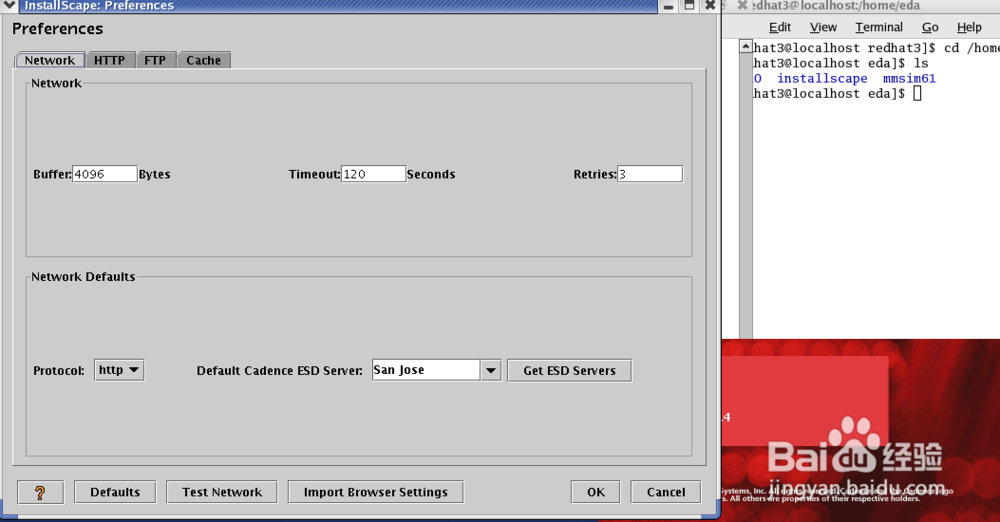 教程
教程 版权声明:
1、本文系转载,版权归原作者所有,旨在传递信息,不代表看本站的观点和立场。
2、本站仅提供信息发布平台,不承担相关法律责任。
3、若侵犯您的版权或隐私,请联系本站管理员删除。
4、文章链接:http://www.1haoku.cn/art_772721.html
 订阅
订阅